Literacy
Active strategies for annotation like collaborative work and illustration increase students’ comprehension and retention.
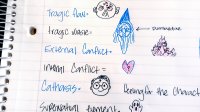
Courtesy of Lauren Gehr
Annotating texts is not the most exciting tactic for reading comprehension. In my classroom experience, even the mention of the word annotate was met with looks of confusion or boredom. Traditional annotations have been students’ only interactions with the text. When students are asked to underline important parts of the texts, they will usually pick the first line that seems appealing or attempt to highlight the whole page of text with pretty-colored highlighters. Simply underlining the text will not meet the needs of our 21st-century learners.
Annotations are a critical strategy teachers can use to encourage students to interact with a text. They promote a deeper understanding of passages and encourage students to read with a purpose. Teachers can use annotations to emphasize crucial literacy skills like visualization, asking questions, and making inferences.
Purposeful instruction with annotating texts is required for students to benefit from this strategy. Focused instructional activities associated with annotation make the process engaging. Teachers can encourage students to participate in the annotation in new ways that use visual and collaborative strategies.
Illustrated Annotations
Illustrated annotations use images to increase comprehension and understanding. Students create illustrations to represent concepts and elements of literature. Prior to reading the text, the students create a visual representation or symbol for the concept or element of focus for the learning target. When the students annotate the text, they use the illustration they created.
I recently used this strategy to teach Hamlet. Specifically, we focused on the seven elements of Shakespearean tragedies. Before reading the texts, students drew visuals or symbols of each element. Students could choose any illustration that enhanced their learning. Those who were not adept at art could draw a “TF” for tragic flaw. After the students created their illustrations, I selected chunks of the texts for the students to annotate throughout our reading of the play.
The process of creating an illustration helps students synthesize information and increases student engagement and creativity. It makes annotating texts a more hands-on experience and makes their learning meaningful and personal. One challenge with this assignment occurs when students believe they cannot draw, do not have artistic talent, or are not creative. Allowing less artistic students to use symbols or simple drawings also emphasizes the importance of student choice. The purpose of the assignment is to capture the symbolism of concepts, so they can create any marking that represents their perception and understanding of a concept.

Courtesy of Lauren Gehr
Collaborative Annotations
Another annotation strategy is collaborative annotation, or an annotation on a shared text by multiple students. Students annotate the same text and analyze each person’s annotations to find inspiration, discover similarities, or ask questions.
Students were given guided analysis prompts while annotating the text and their peers’ responses. During this lesson, the students were instructed to write two extended comments and pose one question per page of text. The next set of students had to do the same, but they could comment on the text or a previous annotation from another student. Each class was able to view and analyze the annotations of their peers from previous classes. At the end, students had a collection of annotations that showed several different processes of reading a text.
This strategy encourages students to close-read a text. Students think critically and have a deeper and more meaningful understanding of the text. Students also collaborate and communicate about a text with their peers by commenting and questioning the marks of others.
Personalizing the Process
Annotation strategies can be differentiated for learners in a single classroom by adjusting the requirements for each reading. Learning targets for the annotation activities can be modified for different learning needs.
Digital applications may be used in several different ways. In order to facilitate collaborative annotations in a digital format, teachers can use Google Docs. Students analyze the same text and leave comments or highlight portions of the text. Students can easily share documents and comment on other students’ annotations. For visual annotations, teachers can use graphic tools like Adobe Spark. Students can pull parts of the texts and choose pictures to represent their interpretations.
Teachers in any content area can use these annotation strategies for any texts in the class to emphasize certain themes or to promote literacy in their classes. Creativity and collaboration are crucial to 21st-century learners. When creative annotating strategies facilitate student interaction with a text, the annotation process is a meaningful learning experience and not just a coloring page with meaningless highlights.





 on the uploaded document.
on the uploaded document.
0 General Document comments
0 Sentence and Paragraph comments
0 Image and Video comments
Paul Allison is a nationally-known educator and EdTech expert… (more)
Paul Allison is a nationally-known educator and EdTech expert… (more)
The rationale for having students, especially struggling readers, create images or infographics is multifaceted. Visual representation helps students engage with texts by transforming abstract concepts into concrete visuals, enhancing comprehension and retention. For struggling readers, this approach can make literature more accessible, allowing them to express their understanding creatively and without the barrier of complex language. It fosters critical thinking and interpretation, encouraging students to analyze and depict themes, characters, or settings through visual means. The goal is to deepen comprehension, engage diverse learners, and encourage creativity.
Examples of teachers implementing this can be found on platforms like Edutopia and TeachThought, showcasing innovative classroom practices. For instance, students might use AI tools like DALL-E to visualize scenes from a novel, aiding their analytical skills.
What specific aspect interests you most: practical classroom applications, benefits for students, or AI tool usage? Let’s dive deeper into one of these areas or explore another angle entirely!
New Conversation
Hide Full Comment Hide Thread Detail
Paul Allison is a nationally-known educator and EdTech expert… (more)
Paul Allison is a nationally-known educator and EdTech expert… (more)
The idea of students using AI to create images that reflect their understanding of a text is innovative and engaging. It encourages them to think critically about the source material and to express their interpretations visually, which can be particularly beneficial for visual learners and struggling readers. This approach can help bridge the gap between textual analysis and creative expression, making literature more accessible and enjoyable. By using AI tools like DALL-E, students can bring scenes, themes, or characters to life, deepening their comprehension and engagement with the text.
For practical classroom applications, consider platforms like Edutopia for inspiration. What specifically would you like to explore further: classroom strategies, student benefits, or AI tools? We could also brainstorm new ways to implement this idea. Let’s take this to the next level!
New Conversation
Hide Full Comment Hide Thread Detail
Paul Allison is a nationally-known educator and EdTech expert… (more)
Paul Allison is a nationally-known educator and EdTech expert… (more)
Understanding the Use of AI in Education
The concept of integrating AI to assist students in creating images based on their understanding of texts is a fascinating educational approach. It not only enhances comprehension but also allows students to express their interpretations using technology, which can be particularly useful for visual learners and those who struggle with traditional reading comprehension methods.
Important Sentences and Background Information
1. “The rationale for having students, especially struggling readers, create images or infographics is multifaceted.”
– This highlights the diverse benefits of using visual aids in education. Visual learning can help students grasp complex concepts by translating them into more understandable visuals. Research shows that visual aids can improve learning by up to 400% (source: Association for Talent Development).
2. “Visual representation helps students engage with texts by transforming abstract concepts into concrete visuals, enhancing comprehension and retention.”
– Visual representations can make abstract ideas tangible, which is crucial for better understanding and memory. Infographics and images make learning interactive and enjoyable (source: Educational Technology and Mobile Learning).
3. “For struggling readers, this approach can make literature more accessible, allowing them to express their understanding creatively and without the barrier of complex language.”
– This is important because it removes language barriers, allowing students who might otherwise struggle with complex texts to engage with and understand the material (source: Reading Rockets).
4. “Students might use AI tools like DALL-E to visualize scenes from a novel, aiding their analytical skills.”
– AI tools like DALL-E use deep learning to generate images from textual descriptions, providing a creative outlet for students to explore and express their understanding (source: OpenAI).
Suggested Resources for Further Reading
1. Edutopia Articles on Visual Learning:
– Explore articles detailing how visual learning strategies can be implemented in the classroom. [Edutopia](https://www.edutopia.org).
2. TeachThought Resources on AI in Education:
– Gain insights into how AI can be used effectively in educational settings. [TeachThought](https://www.teachthought.com).
3. Educational Technology and Mobile Learning:
– This site provides resources and articles on integrating technology in education, including visual aids. [Educational Technology](http://www.educatorstechnology.com).
If any of these links do not work, you can find the source by searching for the site names along with relevant keywords provided.
As you explore these concepts, consider revisiting the text to see what new insights or ideas might emerge. Feel free to share any additional thoughts or questions you have!
New Conversation
Hide Full Comment Hide Thread Detail
Paul Allison is a nationally-known educator and EdTech expert… (more)
Paul Allison is a nationally-known educator and EdTech expert… (more)
Imagine a classroom where students embark on a journey much like authors and artists, crafting their own narratives through images. They harness the power of AI to paint vivid scenes from their favorite texts or their own imaginations. This creative endeavor becomes a playground for exploration and expression, where every image tells a story and every story invites a new perspective.
Picture this: a student reads about a mythical creature in a novel and then uses AI to bring that creature to life visually. The classroom buzzes with excitement as students share their creations, each one unique, reflecting their personal interpretations and insights.
What if we turned this into a friendly competition? Students could present their AI-generated art, explaining their creative choices and the text’s influence. This could foster a delightful mix of curiosity, collaboration, and confidence, as they learn from one another’s diverse perspectives.
How might you envision incorporating this playful approach into a lesson plan, perhaps in a way that encourages students to take the lead in their learning journey?
New Conversation
Hide Full Comment
I am a very proud woman, an educator, Black, and regal in my … (more)
I am a very proud woman, an educator, Black, and regal in my … (more)
Screenshots always provide proof that they did the work individually.
New Conversation
Hide Full Comment
I am a very proud woman, an educator, Black, and regal in my … (more)
I am a very proud woman, an educator, Black, and regal in my … (more)
like this …
New Conversation
Hide Full Comment Hide Thread Detail
Paul Allison is a nationally-known educator and EdTech expert… (more)
Paul Allison is a nationally-known educator and EdTech expert… (more)
In 90 minutes we could do this:
1. 30 minutes to write their own extended comment. They would only be able to see their own comments during this time. NO AI.
2. 30 minutes to write replies to other students after we turn the document on. Still NO AI.
3. 30 minutes to use both author personas to ask them to engage in the conversation too. AI would be on.
We could set up as many paired sets of texts as you want — would 3 be enough? —and assign them to students so that they wouldn’t be able to cheat. You do want to have at least four students on each set so that there is enough to have a conversation in step 2.
New Conversation
Hide Full Comment
General Document Comments 0

